Account Upgrade
Users can access the Account Upgrade page by navigating to their Account page from the dashboard. Please note that only users with Account or Representative of Record privileges will have access to this page.
Viewing Your Current Packages
On this page, you will see a list of packages your account currently has access to. This allows you to review your current plan and explore available upgrades.
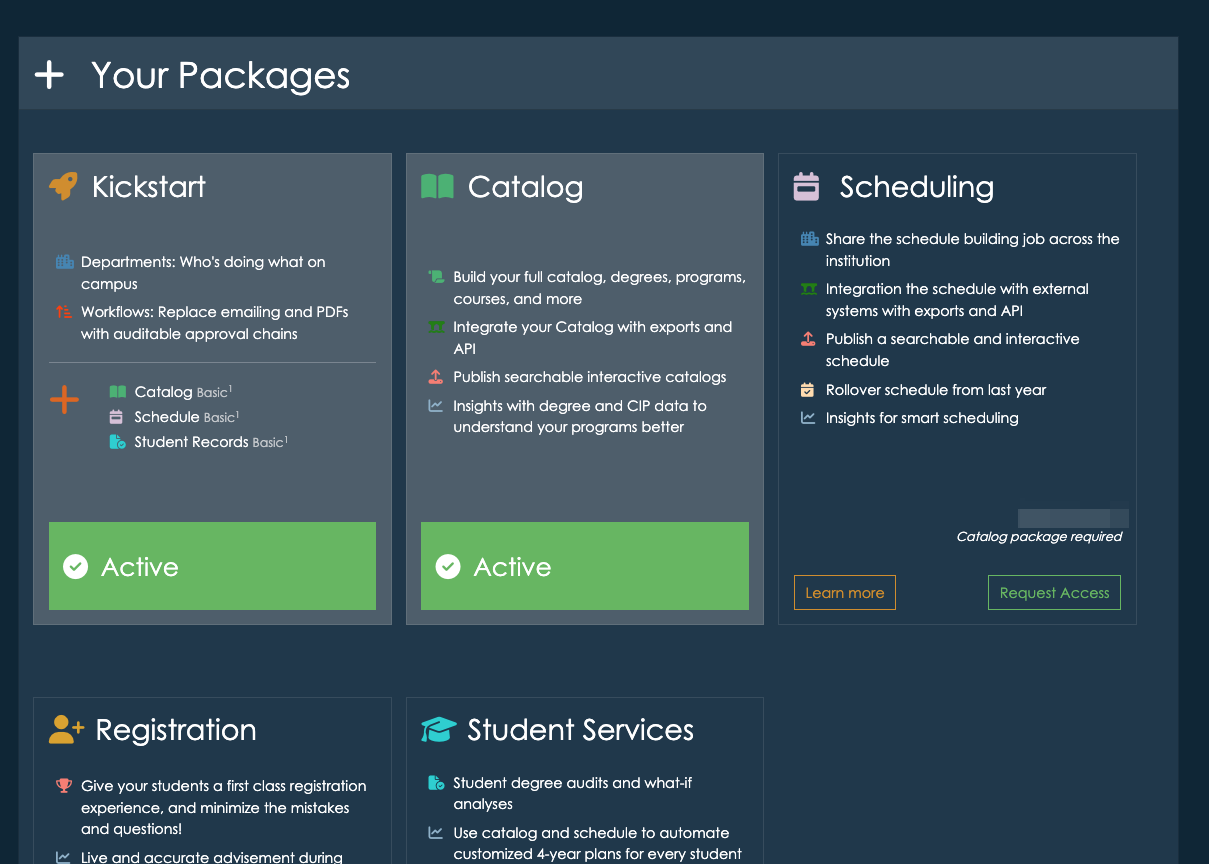
Requesting an Upgrade
If you would like to upgrade your account by adding new packages—such as Catalog—you can submit a request directly from this page. Once we receive your request, we will contact your institution’s Representative of Record to confirm the upgrade and begin the process.
Processing Time
After receiving confirmation from your institution’s Representative of Record, we will start adding the requested package right away. Most upgrades are completed within 1-2 business days.
For any questions regarding upgrades, please contact us at support@appiversity.com.